Drawing A Network Diagram As Part Of A Project 2025
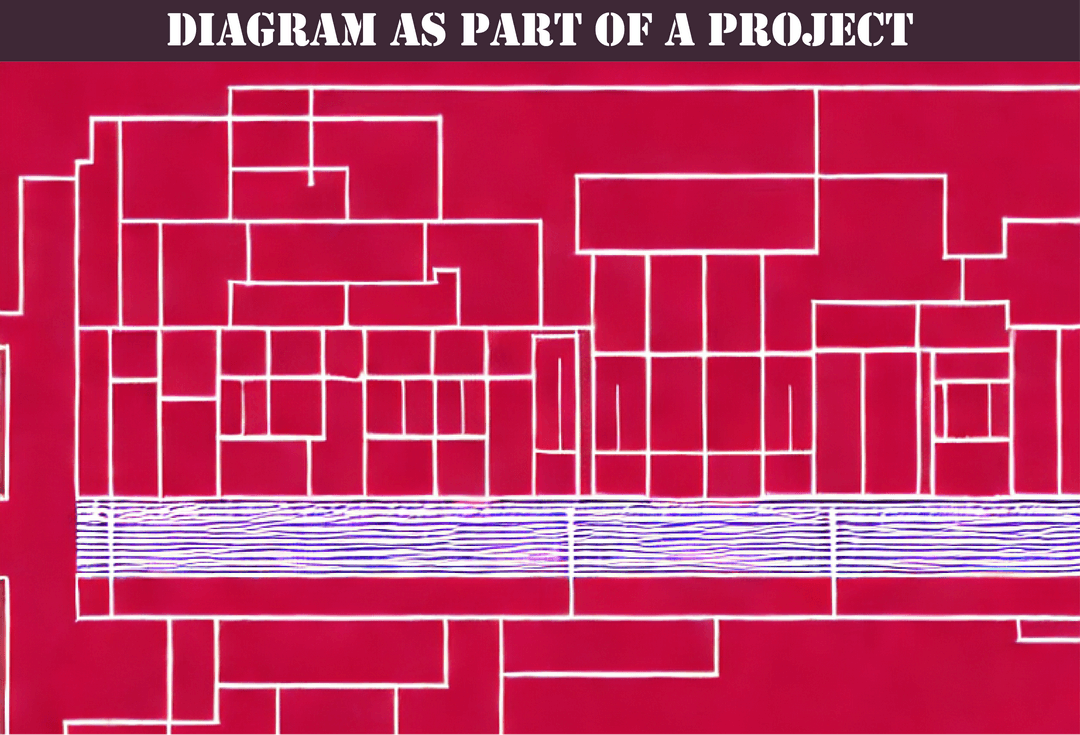
Network diagrams are crucial to the success of any project, especially for Managed Service Providers (MSPs) specializing in documentation. At Optimized Documentation, we understand the importance of a well-documented project, and we help MSPs standardize their diagrams across all clients. In this article, we will explore different types of diagrams and tools that can be used to draw them. We will also discuss the importance of a good documentation strategy.

1 Hour Consult $250
IT Glue Based Strategies
Consistent Trustworthy Documentation Is The Last Competetive Advantage For MSPs.
FASTPASS HEREThe Importance of a Good Documentation Strategy
A poor documentation strategy can cause massive amounts of time to be lost. Imagine not being able to locate a critical piece of information when you need it the most. This can happen when a project is not properly documented. On the other hand, a well-thought-out documentation strategy can save you time and effort. It can also help you identify and resolve issues quickly.
Types of Diagrams
There are different types of diagrams that can be used to represent a network. The most common ones are:
1. Logical Network Diagrams
Logical network diagrams provide a visual representation of a network's logical architecture. They show how network devices and services are connected and communicate with each other.
2. Physical Network Diagrams
Physical network diagrams provide a visual representation of a network's physical architecture. They show the physical location of network devices and how they are connected to each other.
3. Rack Diagrams
Rack diagrams show the placement of network devices within a rack or cabinet. They provide a visual representation of how network devices are mounted and how they are connected to each other.
4. Network Topology Diagrams
Network topology diagrams show how network devices are interconnected. They show the logical and physical layout of a network.
Tools for Drawing Diagrams
There are various tools available for drawing diagrams. Some of the most popular ones are:
Visio
Visio is a flowchart and diagramming software by Microsoft. It is used to create flowcharts, organizational charts, and network diagrams.
Lucidchart
Lucidchart is a web-based diagramming software. It is used to create flowcharts, network diagrams, and other types of diagrams.
diagrams.net
diagrams.net (formerly draw.io) is a web-based diagramming software. It is used to create flowcharts, network diagrams, and other types of diagrams.

1 Hour Consult $250
IT Glue Based Strategies
Small Improvements In MSP Documentation Are Magnified. Get In Front Of The Pack Today.
FASTPASS HEREDomotz
Domotz is a network monitoring and management software. It provides a visual representation of the network topology, and it can be used to create diagrams.
Choosing the Right Tool
Choosing the right tool depends on your needs and preferences. If you are looking for a tool that is easy to use and provides a wide range of features, Visio might be the right choice for you. Lucidchart and diagrams.net are web-based tools that can be accessed from anywhere, making them ideal for remote teams. Domotz, on the other hand, is a network monitoring software that provides a visual representation of the network topology.
MS Project, also known as Microsoft Project, is a popular project management software that provides tools for planning, executing, and monitoring projects. One of the key features of MS Project is the ability to create a network diagram, which is also referred to as a project network diagram or a critical path diagram. The MS Project network diagram is a visual representation of a project schedule that shows the relationships between different project tasks and the critical path activities.
The MS Project network diagram is a powerful tool that can help project managers to identify critical path activities, optimize project schedules, and monitor project progress. It allows project teams to see the sequence of tasks and the flow of the project, which can help to identify potential bottlenecks and delays. The MS Project network diagram can also be used to forecast project completion dates and manage project resources effectively.
In addition to MS Project, there are also several other project management tools that offer the ability to create network diagrams. Some of these tools are available online, which allows project teams to collaborate on project schedules in real-time. These project network diagram online tools can be particularly useful for remote teams or distributed workforces.
At Optimized Documentation, we can provide guidance on the best tools for creating project network diagrams, including MS Project and other online project management tools. Our team of experts can also provide examples of project network diagrams for different types of projects and help to optimize project schedules to ensure projects are completed on time and within budget. By utilizing the right tools and resources, project teams can create effective project network diagrams that help to streamline project management processes and improve project outcomes.
A network diagram is an essential tool in project management as it helps project managers visualize the relationships between different tasks in a project. There are several types of network diagrams that can be used in project management, including the critical path method (CPM) diagram, the program evaluation and review technique (PERT) diagram, and the Gantt chart.
The CPM diagram shows the dependencies between tasks and calculates the critical path, which is the longest path in the project that determines the project's overall duration. The PERT diagram is similar to the CPM diagram but also considers the uncertainties and risks associated with each task. The Gantt chart, on the other hand, shows the tasks and their timeline on a calendar-like grid.
To create a network diagram in project management, specialized software is required. Several software tools are available, including Microsoft Project, which is a popular choice for many project managers due to its extensive features and functionality. Other options include online project management tools like Asana, Trello, and Smartsheet, which also offer network diagramming capabilities.
Using network diagram software in project management has several benefits, including better project planning and control, improved communication among team members, and the ability to identify and manage project risks. Additionally, network diagram software can help project managers ensure that project deadlines are met, and resources are allocated efficiently.
Project planning is an essential aspect of any project management process, and a project network diagram plays a vital role in it. A project network diagram is a graphical representation of the project's activities, dependencies, and the sequence of work required to complete the project. It helps in understanding the relationship between the activities and helps the project manager in planning, scheduling, and executing the project.
A project network diagram tool can be used to draw a project network diagram. Such tools help in creating accurate diagrams that show the project's critical path, which is the longest sequence of activities that determine the project's completion date. Microsoft Project is an example of a project network diagram tool that can be used for this purpose. It is a project management software that is widely used for creating project schedules and network diagrams.
There are different types of network diagrams in project management, such as the arrow diagram, precedence diagram, and the critical path method (CPM) diagram. Each type of diagram has its unique characteristics and is useful for specific project scenarios. For instance, the CPM diagram is useful for projects that have a high degree of complexity, while the arrow diagram is useful for simple projects.
Network diagram software for project management is essential for efficient project planning and execution. Such software helps in drawing accurate diagrams that depict the project's activities, their dependencies, and their sequence. Besides, they help in tracking the progress of the project and identifying potential problems early on. Lucidchart and diagrams.net are examples of network diagram software that can be used for project management purposes.
Drawing a network diagram in project management requires a clear understanding of the project scope, the activities involved, and their sequence. The project manager needs to identify the activities, determine their duration, and sequence them in the correct order. This is where a project network diagram comes in handy, as it helps in visualizing the activities and their dependencies. By using a project network diagram tool, the project manager can create accurate diagrams that aid in planning and executing the project.
Conclusion
Drawing a network diagram is an essential part of any project. It provides a visual representation of the network topology and helps identify potential issues before they occur. At Optimized Documentation, we help MSPs standardize their diagrams across all clients, ensuring that they have a well-documented project. We have expertise and experience in documentation strategies for MSPs.
A project network diagram is a visual representation of a project schedule that shows the logical relationships between different project activities. It is an essential tool in project management that helps teams to plan, execute, and monitor projects effectively. A project network diagram typically includes a series of nodes or boxes that represent different project tasks and the dependencies between them. Arrows or lines connect these nodes to show the sequence of tasks and the flow of the project.
Creating a project schedule network diagram can be a challenging task, especially for large and complex projects. However, there are several examples of project network diagrams available online that can provide inspiration and guidance. For instance, a project network diagram for a construction project may include nodes representing tasks such as excavation, foundation work, framing, and finishing, with arrows showing the sequence of tasks and the dependencies between them.

1 Hour Consult $250
IT Glue Based Documentation
Concentrated 1 hour session of MSP documentation wisdom.
Count Me InAt Optimized Documentation, we specialize in documentation strategies for managed service providers, including standardizing diagrams across all clients. We can provide guidance on best practices for creating project network diagrams, as well as examples of project network diagrams for different types of projects. Our team of experts can also help identify critical path activities and optimize project schedules to ensure projects are completed on time and within budget. By utilizing a network diagram project management example, you can ensure that your team has a clear understanding of project timelines, dependencies, and critical path activities.